In this blog post I will introduce you to our latest feature how we have redefined the way you can construct trivia games, introducing a game-changing functionality for a more dynamic gamification marketing approach. This new Trivia Builder Campaign allows for a seamless combination of different question types from various games, creating a comprehensive and engaging trivia experience that’s perfect for innovative gamification marketing strategies.
I will also go into more detail in each of the added functionalities and updates we included with our latest patch.
Gamification Marketing and Trivia Games
Recently I had an extensive Webinar about using Trivia games in Gamification Marketing.
We started by looking at why gamification matters in marketing. It’s not just about making things fun; it’s about engaging customers in a unique way. Traditional methods like surveys often fail to keep people’s interest, but gamification can change that. It’s about creating experiences that grab and keep attention.
In this webinar we specifically focused on Questionnaire type of experiences to learn how we can use unique gamified marketing approaches which ask questions from the audience while giving them a innovating way to respond
The main takeaway from the webinar was clear: gamification is becoming essential in marketing. It’s a powerful way to connect with customers and stand out in today’s digital world.
Missed the session? Take a look at the recording below!
Latest updates for Trivia Games in Adact Gamification Marketing Software
Before this update, you had the option to create a standard Trivia game with questions, or create different Swipe polling experience. Now, with this upgrade, you can design a single game where the first question might be multiple choice, followed by a Swipe poll question featuring correct and incorrect answers. This flexibility is a creates diverse and interactive gamification marketing campaigns.
Take a look an example Trivia game that you can also now create and use as Gamification Marketing using the new Trivia Builder
Take a look at an example:
The new Trivia Builder not only introduces a range of new question types but also promises even more variety in future updates. Here are the types of questions you can now incorporate into your gamification marketing campaigns:
- Text Choices: Pose a question and let players select all the correct text answers.
- Image Choices: Ask a question where players choose the correct answers represented by images.
- Number Range (New!): Introduce questions where players adjust a scale to the correct number.
- Correct Score (New!): Engage players in predicting match outcomes by filling out the left and right sides.
- Order Question (New!): Challenge players to arrange options in the desired order.
- Text Input (New!): Allow players to type in text guesses for the correct answer.
- Swipe Question (New!): Innovate with Tinder-like swiping questions where players indicate correct answers by swiping left or right.
These new question formats offer immense opportunities for creating interactive and immersive gamification marketing experiences, boosting customer engagement and brand loyalty.
How to create a Trivia game using the new builder
Step 1 – Choose game type
First choose the Trivia Game Builder as your campaign to be created from Adact software.
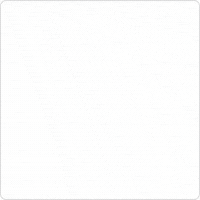
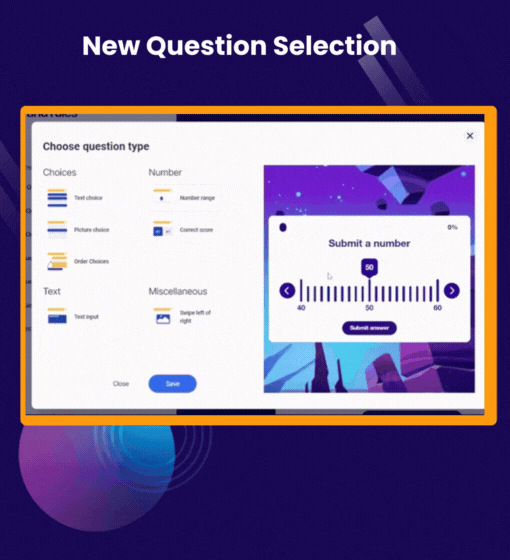
Step 2: Choose question type
When adding new questions you now first choose which question type you wish to add.
You can also click through the preview on the left to see how this question interacts. The contents of that question is just an example we wrote to explain the question.
In the next step you can edit the question setup
Step 3 – Edit the question
From the video below you will see our completely revamped Question adding modal. There’s a lot of new and exciting functionalities here to help you in your gamification marketing campaign.
For example: You can now Drag and drop Question / Image / Audio to change the order in which they are shown.
While writing the questions and answers you can see the result immediately on the right.
Step 4 – Adding feedback to a question
This is an entirely new concept which allows you to show feedback right after users have given their answer. You can decide not to include feedback on some of the questions – in that case people are shown the next question after answering the previous one.
You can everything from the question feedback tab
Lets go one by one
First decide if you wish to include feedback by toggling “Show Feedback” on. If this is not toggled, then no feedback is shown.
Second choose if the players are shown different information whether they answered correctly or incorrectly.
Then include the Title text; if you wish to show an image then an image and lastly the descriptive text for your feedback.
NB: If you choose to show an image but not upload an image, it will show the default checkmark. You can change this color from Question Visuals tab
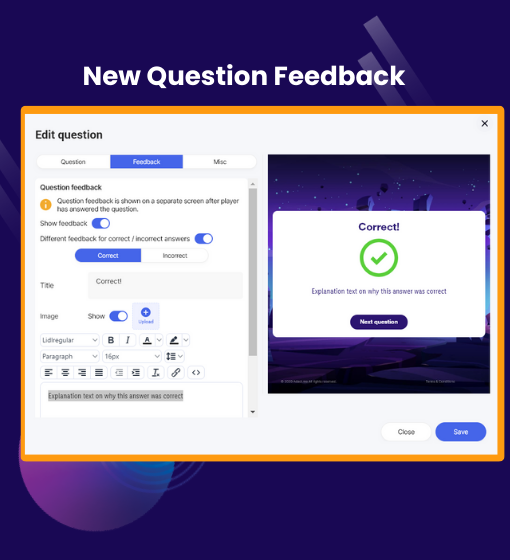
Featuring new comprehensive Analytics of Trivia games
Of course you would also want to know how people answered your trivia questions. Take a look at our comprehensive analytics that comes built in with each gamification marketing campaign

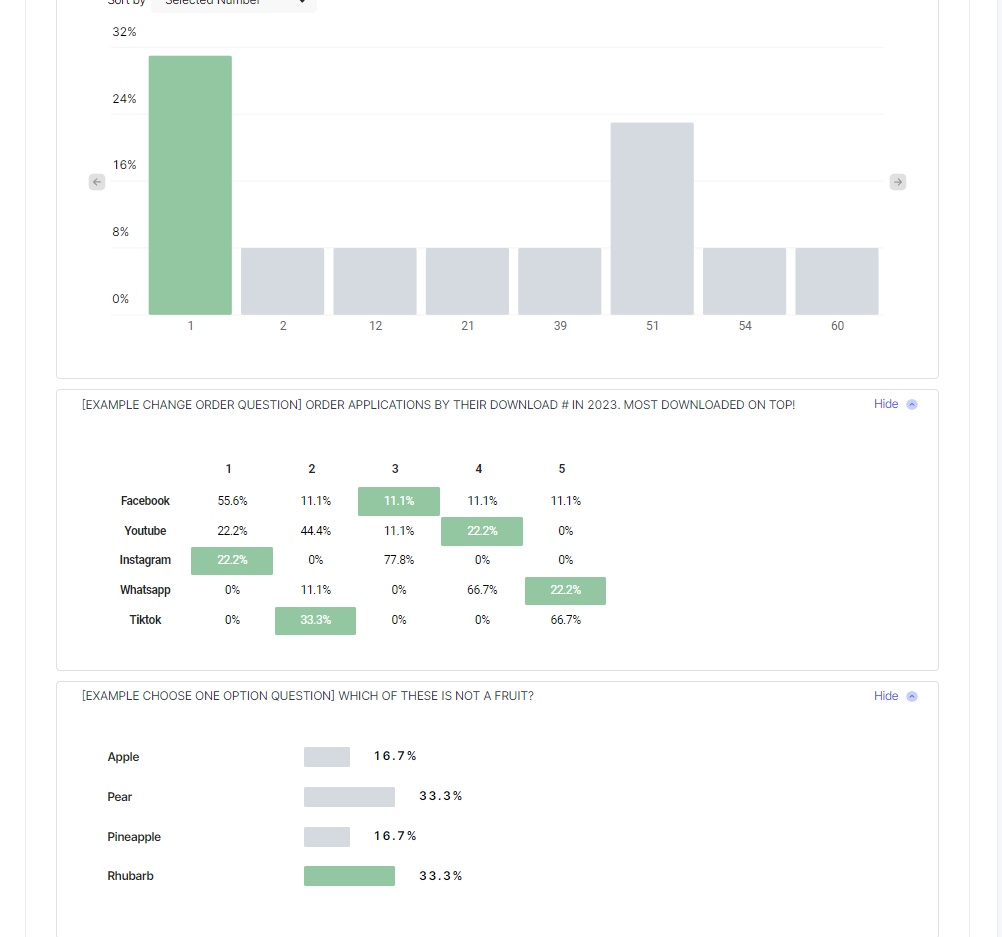
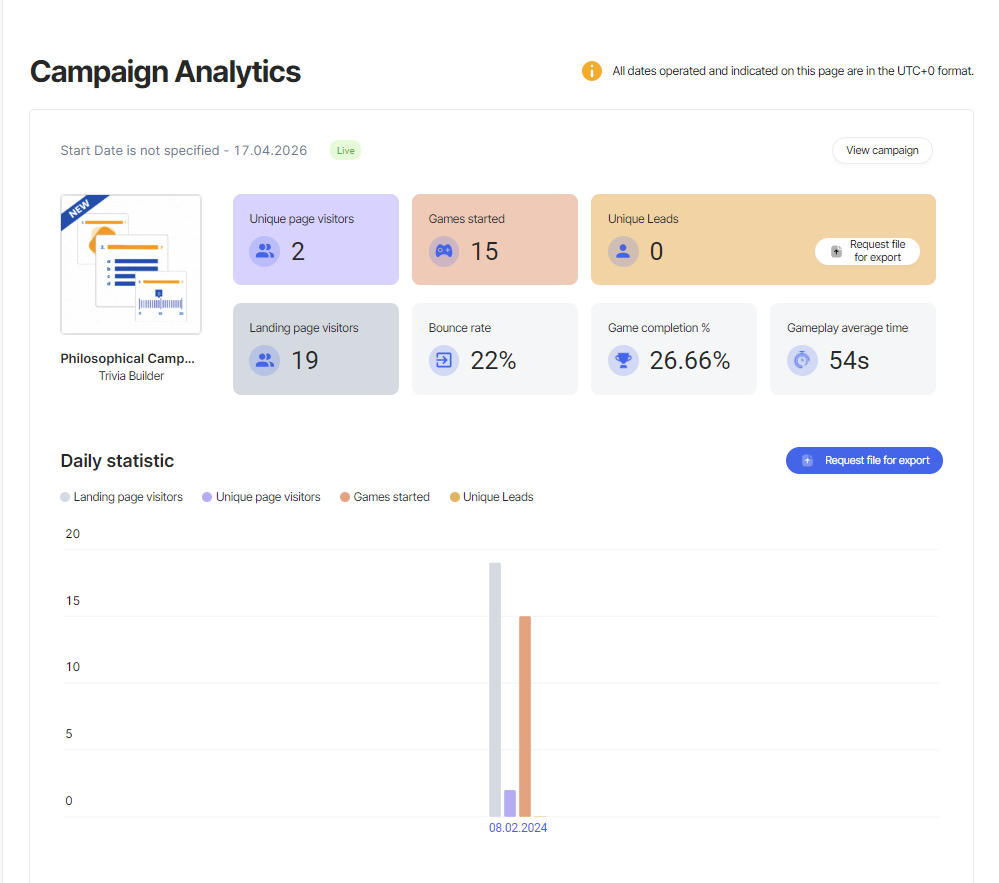
Not only you will learn exactly how many participants you had but also exactly how each participant answered your questions. This is invaluable lead information when segmenting your target audience!
Start Gamifying your marketing today
It has never been so simple to create Gamification Marketing campaigns without any coding!
Take a look at our catalogue of over 60 unique experiences that you can create within a day from here: https://adact.me/campaigns/

Book a Demo
In the meeting, we will take a look at ADACT, discuss different game ideas and how gamification can help reach your marketing goals.




