Here’s the list of 5 most important changes and improvements made to Adact with the last patch.
Development is based on change. In the past three years that Adact has been viable, we have improved our platform, game types and possibilities multiple times. What are our new changes?
Show the prize information that the players won on the End Screen.
Add #prizename# , #prizedescription# or #prizecode# to your end screen and these texts turn into the prize that the player won!
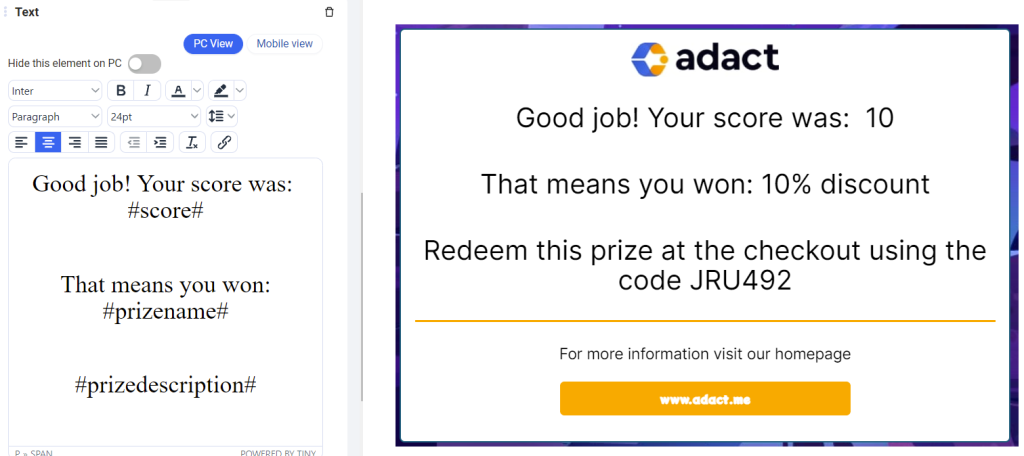
Connect Zapier to individual campaigns

Before the update, all Zapier connections were the same for each campaign. Now you can specify in Zapier which campaign you wish to connect a specific Zap to.
Improved visuals for adding a new element
Now you can see constantly active “+add” buttons between elements to make it more comfortable to add new elements to your screen
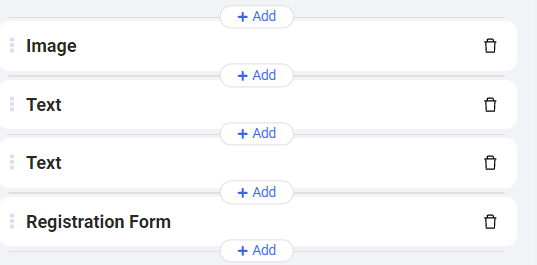
Interactive videos improvements – scaling, feedback and autoplay
Interactive videos can now be scaled to a much larger video than before.
Turn on Autoplay for most browsers to start the video automatically. NB: Your mileage may vary when using Safari.
Toggle on “Feedback” to also show correct answers after answering during Video Trivia.

“Sharing” element with custom text upon sharing
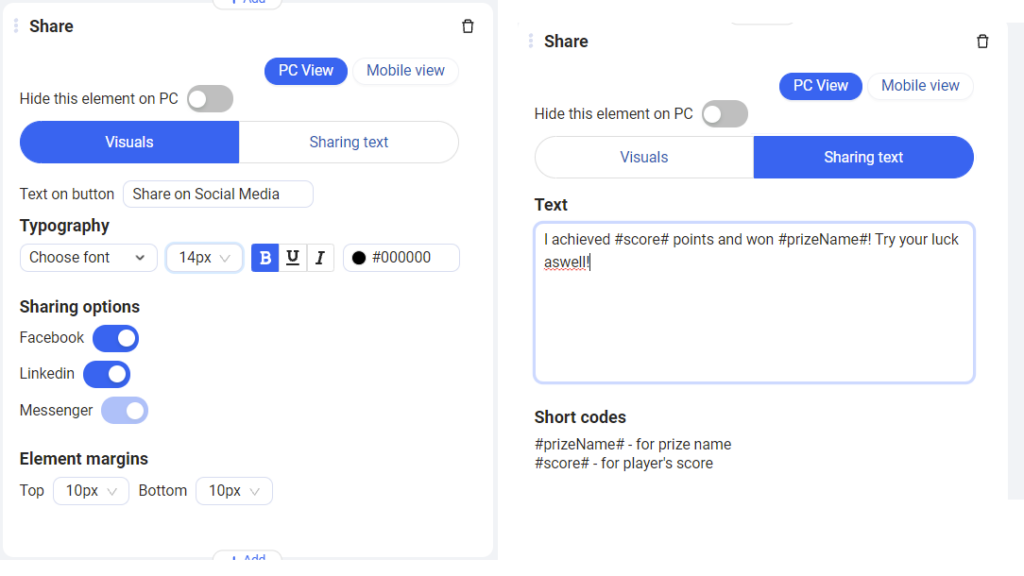
Lastly, now you can add a new element – “Sharing”. This element currently shows Facebook, LinkedIn and Messenger (Mobile only) links that allow to share this campaign.
Furthermore, you can even specify the text that will be shared! Open the “Marketing text” tab and write for example: “I played this awesome candy crush game and my score was #score# – try if you can beat it!” The #score# will be replaced by the score the user received and the text is shown on the channel where they shared this campaign.
With any questions and comments please reach out to support@adact.me

Book a Demo
In the meeting, we will take a look at ADACT, discuss different game ideas and how gamification can help reach your marketing goals.




