Use Wordle - a popular word guessing game as your marketing campaign
We continuously enable our clients to become more and more creative with they campaign approaches. This time we are introducing a new game Wordle. The object of the game is to guess the right word with specific amount of tries.
Step 1: Choose the words to guess.
These can be your product names, partners or even a discount coupon that your visitors have to guess to redeem it!
Make it more confusing by adding extra letters to your question.
In this example we ask “What platform do you use for the creation if interactive marketing campaigns?”.
The correct answer is “Adact”, the user has 4 guesses and we also include LIPG as extra letters for confusion.
NB: You can have several questions in 1 game!
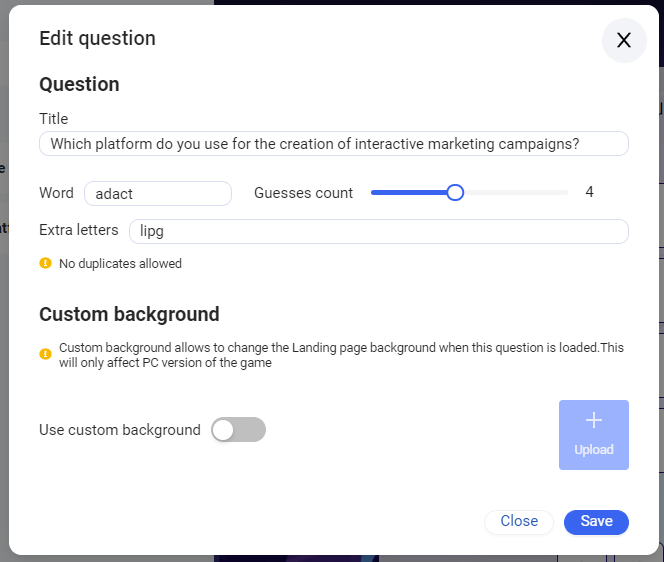
Step 2 – Setup your game board visual design
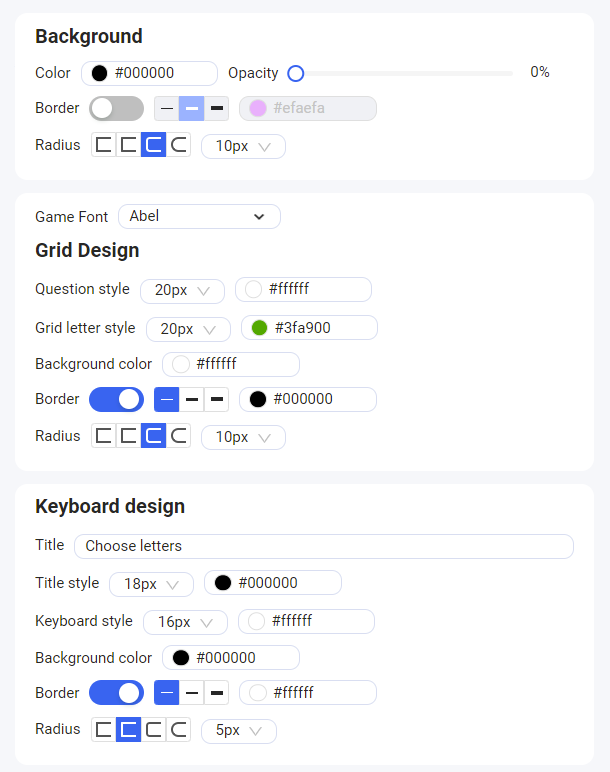
You can change every aspect of your Wordle game design!
Background – Change the game area background
Grid Design – Change the visual style of the question, individual Grid boxes and the letter colors that appear in the boxes.
Keyboard Design – Change the letter box design on the keyboard
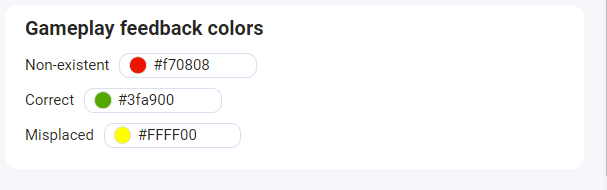
Gameplay Feedback Colors
Non-existent color – The box will turn that color If the player chooses a letter that does not appear in the word.
Correct – The box will turn that color If the player chooses a letter that appears in the word and is in the correct place.
Misplaced – The box will turn that color if the player chooses a letter that appears in the word but is not in the correct place.
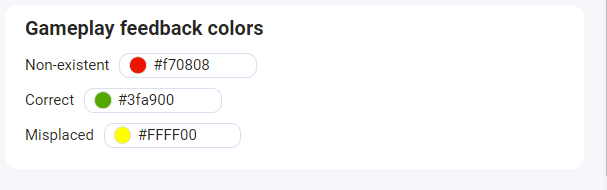
Gameplay Feedback Colors
Non-existent color – The box will turn that color If the player chooses a letter that does not appear in the word
Correct – The box will turn that color If the player chooses a letter that appears in the word and is in the correct place
Misplaced – The box will turn that color if the player chooses a letter that appears in the word but is not in the correct place
You are all set!
See an example below if one of our clients Bite would use Wordle in their campaign




