Adact has launched new and improved email analytics that provide even more detailed information!
Discover our newly designed email funnel flow and daily statistics. Gain valuable insights into your email campaigns with our email analytics. Analyze multilingual campaigns, track daily statistics, and download detailed CSV or XLSX files. Search recipients based on various criteria to optimize your campaigns and drive better results.
With the new update you will know exactly
- How many e-mails were delivered and opened
- Get the conversion % on how many people clicked on links in your e-mail
- Search for individual contacts and learn how many times did they open the e-mail and which links did they click
What is Email Analytics?
Email analytics is the process of tracking and analyzing the performance of email campaigns. This includes metrics such as delivery rates, open rates and click-through rates.
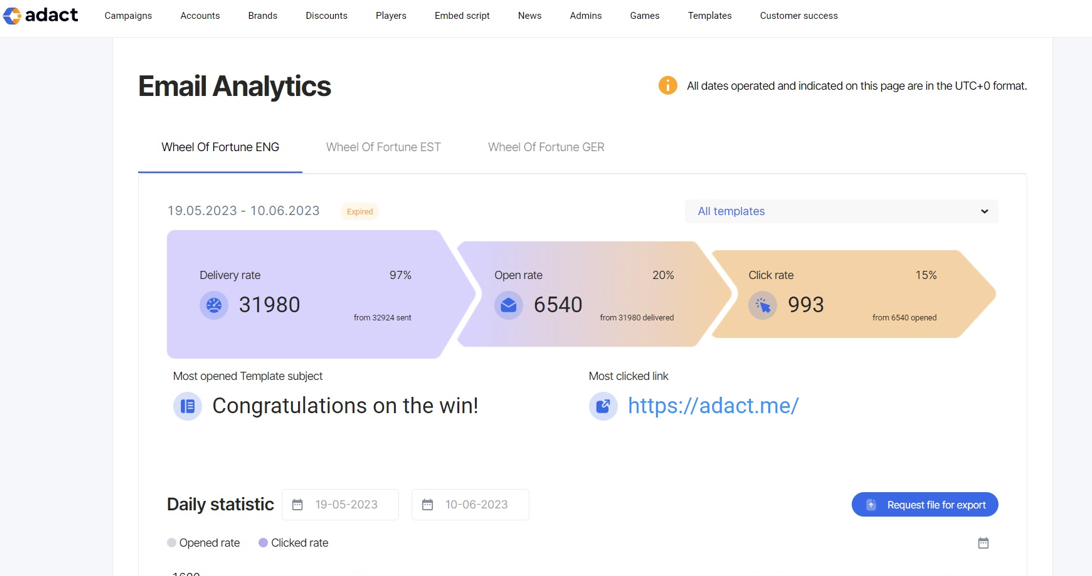
What is email funnel flow?
An email funnel flow is a series of emails that are sent to a subscriber to guide them through different stages of a process. It consists of delivery, open and click rate.
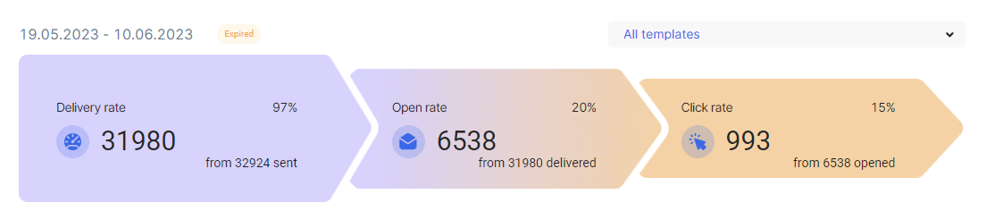
Delivery rate in email funnel flow refers to the percentage of emails that were successfully delivered to the subscribers’ inbox. A high delivery rate means that your emails are successfully reaching your subscribers, while a low delivery rate may indicate issues with your email list or email content.
Open rate in email funnel flow refers to the percentage of subscribers who opened your email. A high open rate means that your email subject line and preview text were effective at capturing the attention of your subscribers. A low open rate may indicate that your subject line and preview text were not compelling enough, or that your email was sent at a time when your subscribers were not likely to check their inbox.
Click rate in email funnel flow refers to the percentage of subscribers who clicked on a link within your email. A high click rate indicates that your email content was interesting and engaging for your subscribers. A low click rate suggests that your email content may not have been appealing or captivating enough for your subscribers.
Email templates
You have the choice to view the analytics for all templates together or simply select a template from the drop down menu to see its individual analytics.
If you choose “All templates” you can find out which was the “Most opened Template subject” and what was the “Most clicked link”.
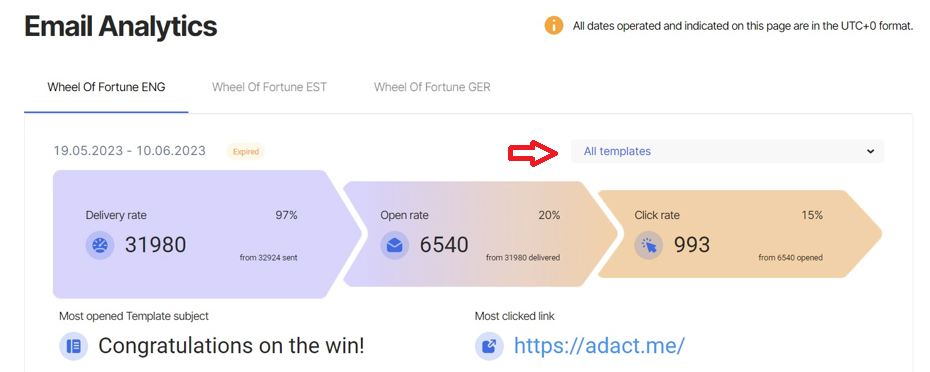
The most opened template subject in email funnel flow refers to the subject line of your email that received the highest open rate from your subscribers.
If you select a specific template, you can see which link was clicked the most in that email.
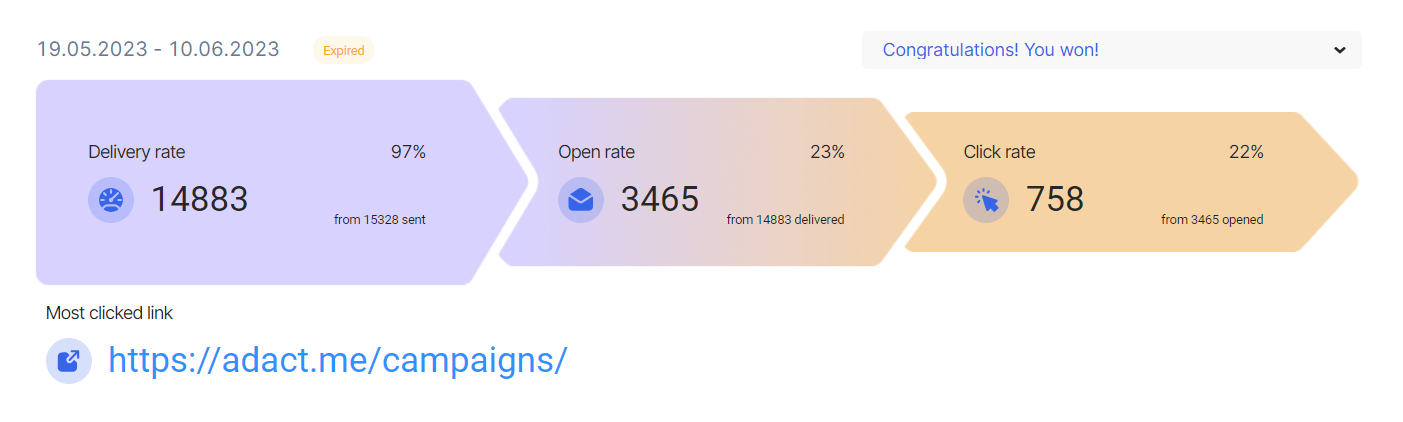
The most clicked link in email funnel flow refers to the link within your email that received the most clicks from your subscribers.
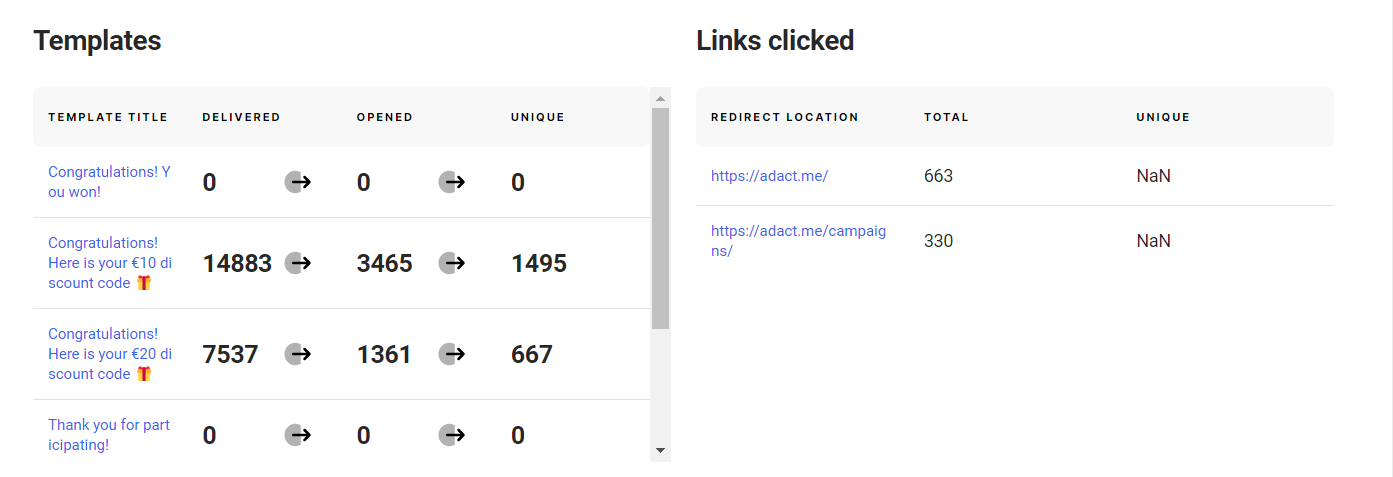
Daily statistics
In email funnel flow, daily statistics refer to the data that tracks the performance of your email marketing campaigns on a daily basis. This data includes the number of emails opened and clicked.
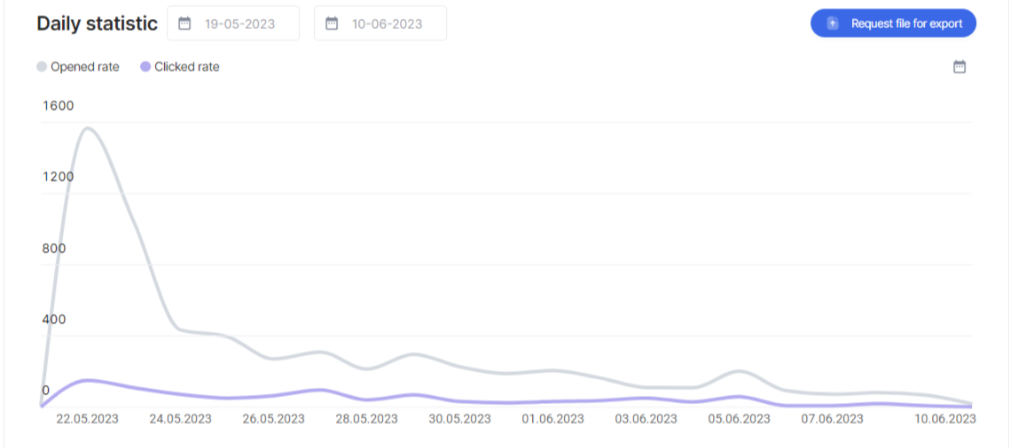
Search for recipients
You have the convenient option to search for recipients using various criteria. Whether you’re searching by email address, the date emails were sent, the number of clicks received, the date of email opens, or recipient status.
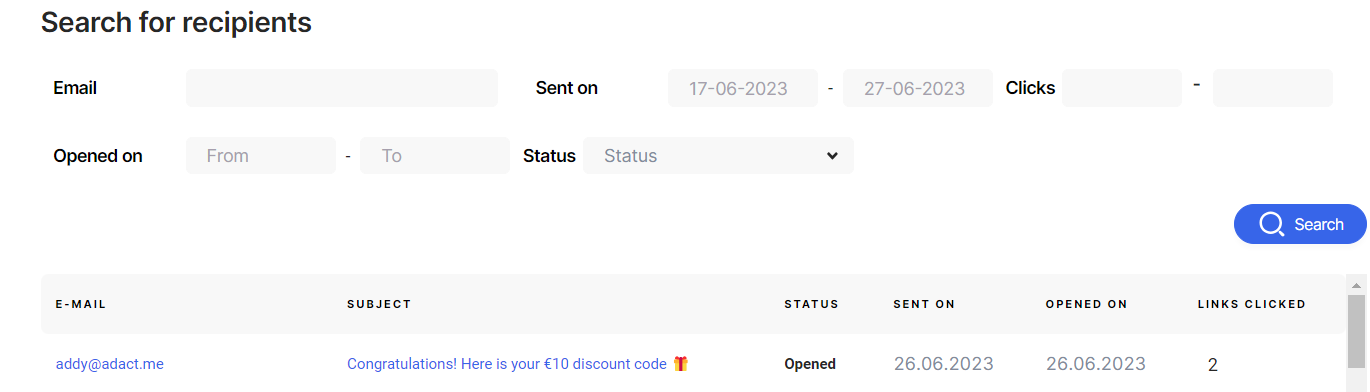
For more detailed information on email analytics, visit our knowledge base.




