This latest update allows you to add a whole new layer of engagement to your gamification campaigns. Whether it’s background music, victory cheers, or interactive sound effects!
This update will roll out in various stages to make sure we are developing a solution that our clients actually need.
- Phase 1: 29.05.2024 – Ability to add sounds and background music for the following games: Drop Game, Match 3 and Wheel of Fortune.
- We will then listen to your feedback on our solution and see what can be improved
- (Coming soon)Phase 2: Expanding the ability to add sounds to all games
- (Coming soon)Phase 3: Connecting a sound library
Adding sounds to your favorite gamified marketing campaigns
We’ve started with the three most popular games created with Adact: Drop Game, Match 3, and Wheel of Fortune. For each of these games, you will now find a “Game Sounds” tab in the game editor.
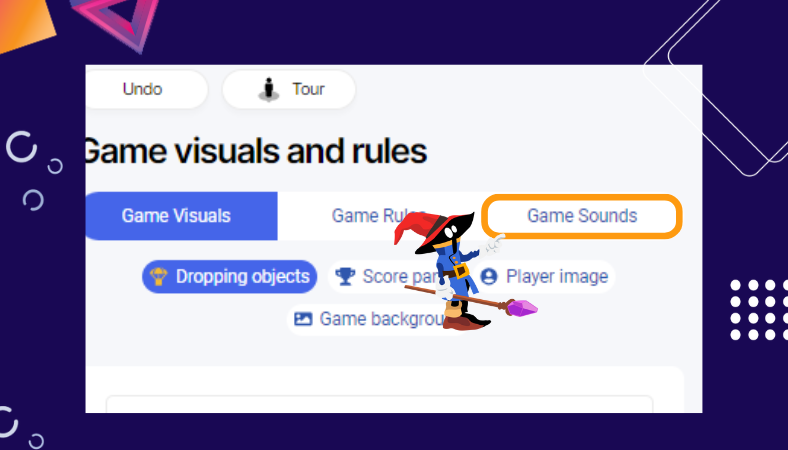
From there you can find an entirely new interface of adding sounds to your games.
Discover the New Sound Interface
Our new sound interface makes adding audio to your games easier and more fun than ever before. Here’s a breakdown of the fantastic new features:
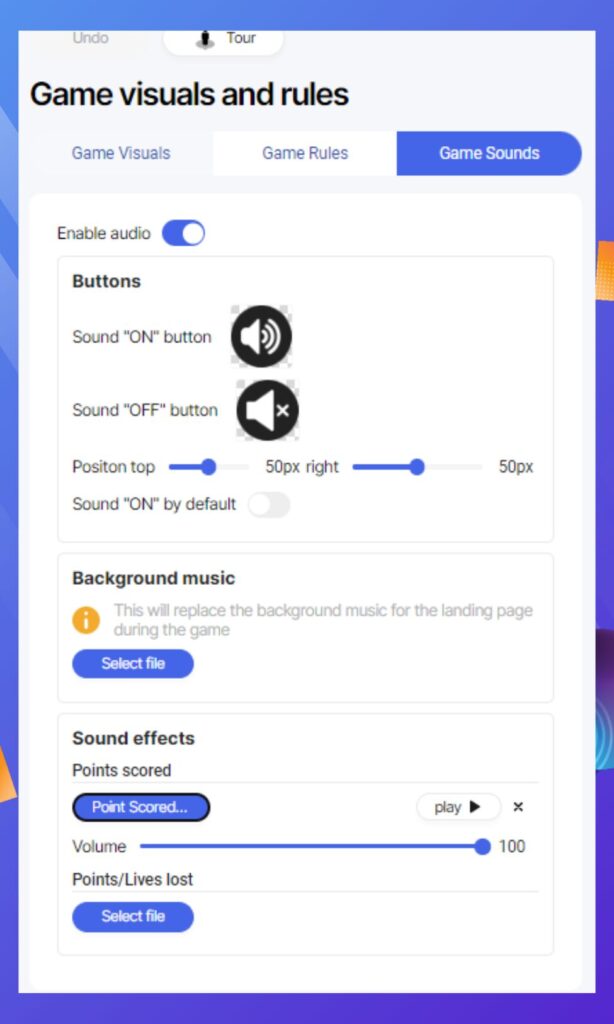
Sound Options in Game-Based Campaigns
Enable Audio: Flip the audio switch to enable sound effects in your games. Once activated, a host of new sound options will appear.
Sound Control Buttons: Players can mute or unmute the sound using customizable buttons. You can upload your own images or use the default options provided.
- Sound “ON” Button: Visible when sound is active.
- Sound “OFF” Button: Shown when the game is muted.
Button Positioning: Adjust the position of the mute button from the top and right to fit your game design perfectly.
Sound “ON” by Default: When enabled, sound will be turned on automatically when the game starts.
Background Music: Upload looping background music to play throughout the game. Additional options include:
- Volume Control: Adjust the volume of the music.
- Ease In / Fade Out: Smoothly fade in and out the music for a seamless audio experience.
- Increase Tempo with Game Speed: As the game speeds up, the background music tempo increases for added excitement.
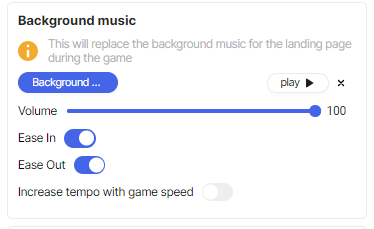
Uploading Sound Effects to Your Game
Adding sound effects is a breeze! Click on any sound effect button in the game editor, and a sound effect library will pop up. All sounds are automatically categorized based on where you upload them, just like in our Media Library.
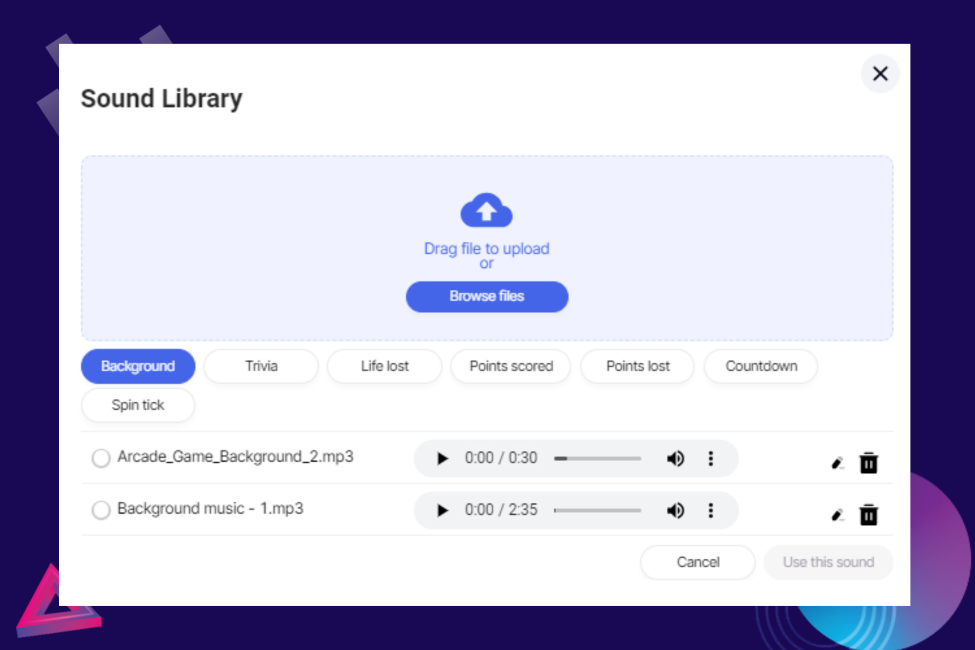
Try Out Our Pre-Loaded Sounds
Our update comes with a selection of pre-loaded sounds that you can use to get started. Plus, in future updates, we’ll be integrating with a sound library, offering you a vast pool of sound options to choose from.
Conclusion
We believe this update will improve the way you create and experience gamification. The addition of sound will bring your games to life, making them more engaging and immersive for your audience.
Dive into the new sound features now and take your gamification to the next level with Adact!
As always, we are here to support you. If you have any questions or need assistance, feel free to reach out to our support team or get started with gamification from the button below:




