Introducing our brand-new sidebar feature! This addition allows you to incorporate a customizable sidebar into your campaigns, providing extra space for important information, links, and calls to action.
When navigating to the Campaign – Extras options you can see a new button called “Sidebar / Popup”
By Enabling this feature a new widget appears on your campaign.
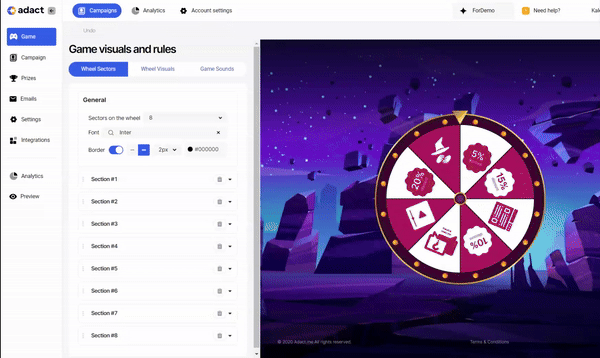
In this article I will cover
- Introducing the widgets concept
- Practical Advice on how to use it in your campaigns
- Guide on how to setup the widget to your campaign
Boost Your Gamification Marketing with Our Versatile Widget: Practical Use Cases
Elevate your gamification marketing campaigns with our innovative widget! Here are some practical ideas on how to integrate this powerful tool to enhance your engagement and drive results.
Add a leaderboard as the widget
Incorporate a leaderboard directly into the widget, seamlessly combining text with real-time standings. This approach saves valuable space in your main content area while effectively communicating the current rankings to participants. A well-placed leaderboard keeps users motivated and engaged, driving them to climb higher and compete for top spots.
Showcase Prizes and Winning Criteria
Use the widget to display the exciting prizes up for grabs and outline how users can win them. This new feature allows you to include detailed descriptions and vibrant images of the prizes, enhancing visual appeal and user excitement. By clearly presenting the rewards and participation criteria, you can inspire more users to engage actively in your gamification marketing campaign.
Embed Terms and Conditions or Privacy Policy Seamlessly
Ensure transparency and compliance by embedding your terms and conditions or privacy policy within the widget, without the need for a registration form. This feature allows you to provide essential information about data protection and participation guidelines directly in the campaign interface. Users can access these details easily, fostering trust and clarity without the hassle of extra forms.
Changing Widget Styles
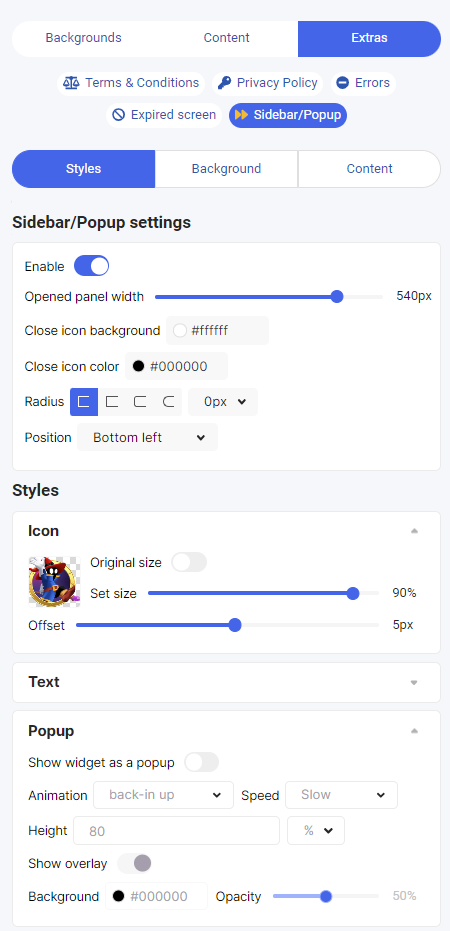
Our widget offers a familiar interface, allowing you to edit it just as you would from the Integrations view. The key difference? Now, the widget is embedded directly within your campaign, creating a seamless and immersive experience for your users. Think of it as “widgetception”—a widget within your campaign, enhancing your gamification marketing strategy.
On the Style tab, you have the flexibility to change the widget’s width and positioning. While on mobile devices, the widget will always appear at the bottom left, ensuring a consistent and user-friendly experience.
At the bottom of the Style tab, you can personalize the widget image and text. Upload your custom image for the sidebar opening button and use your preferred fonts in the text area. To fine-tune the placement of text and images, adjust the X and Y offset parameters. This allows you to move elements away from the edge or even position the image partially behind the corner, peeking out for a unique visual effect.
In addition to the sidebar, you can choose to display information as a popup. This option lets you modify various settings, including background colors, popup size, overlay colors, and popup height. This flexibility ensures that the popup integrates smoothly with your campaign’s design and aesthetic.
By leveraging these customization options, you can create a more engaging and visually appealing gamification marketing campaign. The ability to tailor the widget’s appearance and functionality to your specific needs ensures that your campaign stands out and effectively captures your audience’s attention.
Editing the contents of the side bar
This again is all familiar territory to you already! Our widget offers a seamless editing experience, allowing you to customize the sidebar contents just like you would with any screen settings.
The Content block empowers you to change all aspects of the content area, including background colors, widths, borders, and the overall look and feel. This flexibility ensures that your sidebar perfectly matches your campaign’s design and branding.
Once the content area is set, you can start adding elements to your screens. The elements available for the sidebar are identical to those used on other screens, providing a consistent and intuitive editing experience. Feel free to arrange and customize the entire sidebar to suit your needs and enhance your gamification marketing campaign.
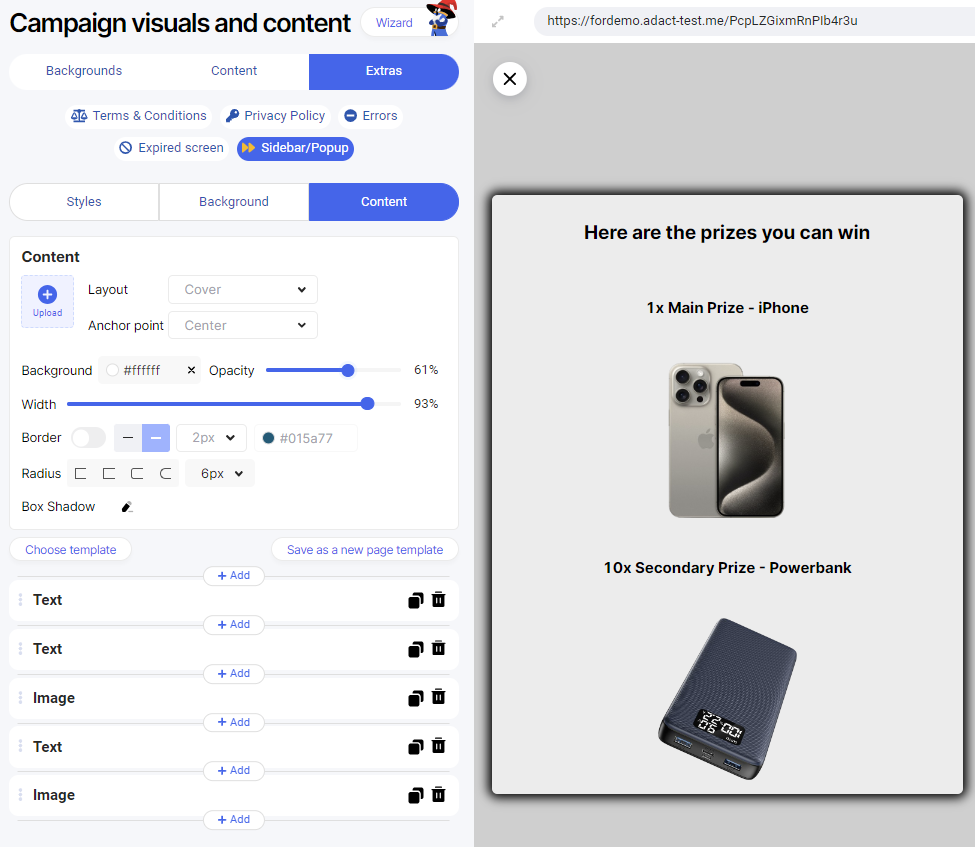
Conclusion
And there you have it! With Adact’s new widget features, your gamification marketing campaigns just got a whole lot cooler. Whether you’re spicing things up with a dynamic leaderboard, showing off some awesome prizes, or keeping your terms and conditions handy without the hassle, our widget has got you covered. Plus, the customization options let you tweak everything to your heart’s content. So go ahead, dive in, and have fun creating your most engaging campaigns yet!




