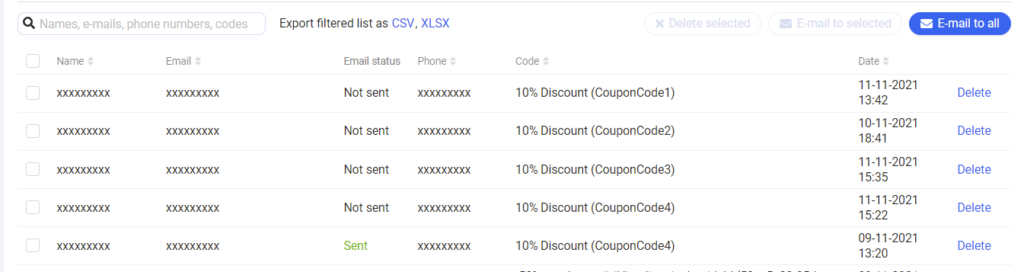Adact Update – Custom Coupon Codes!
- Blog
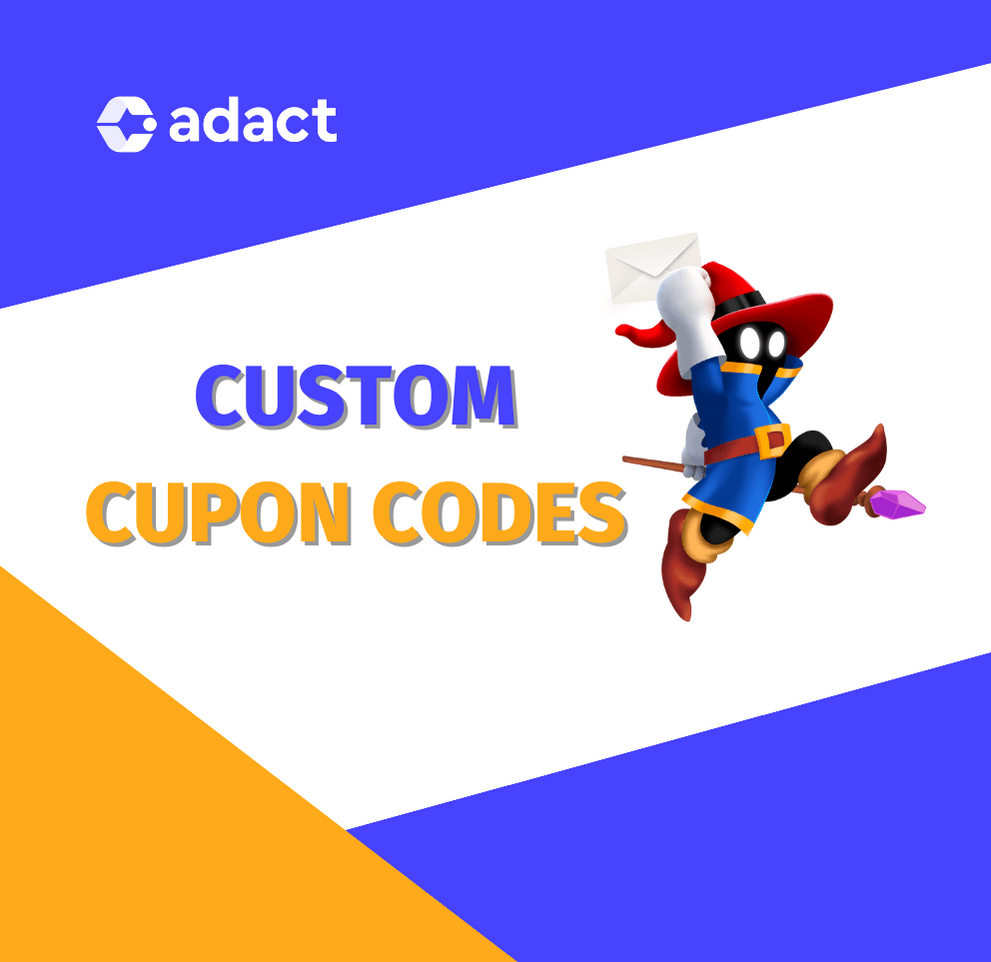
Using your own custom coupon codes is now here
One of the most requested features has been to import your unique discount codes as prizes to our campaigns.
In the article I’ll go over how to import your own codes to be given out as prizes to your participants.
Step 1 – Create a prize
Add your prize information for example “10% discount” that you are giving out to everyone who finished the game.
When adding a prize then you can now find “Assign coupon codes” button below the prize information
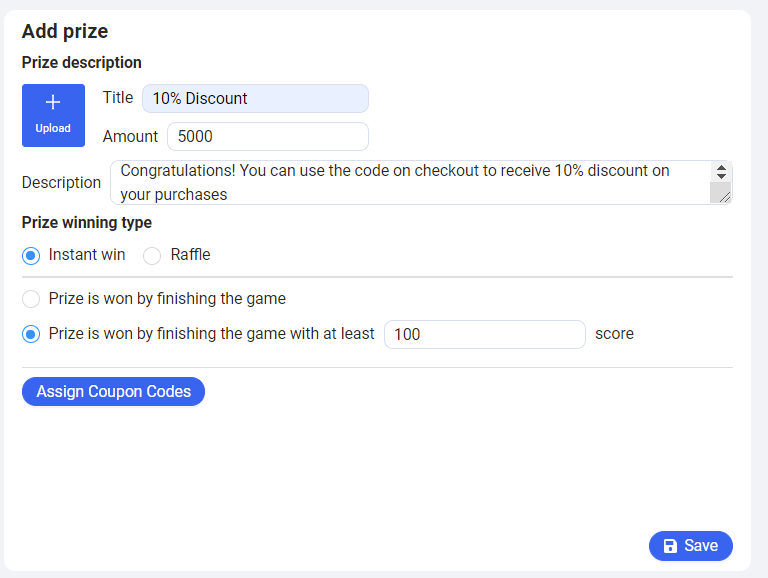
Step 2 – Assign your codes
By clicking “Assign coupon codes” a modal opens that allows you to either import a CSV or just copy paste your codes. You can add as many unique codes as you like.
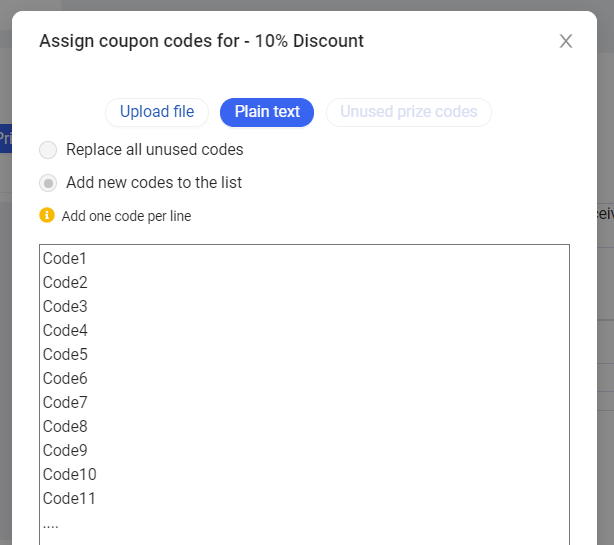
And that’s it!
Every time someone wins a prize, a unique code is assigned to that player that cannot be used by anyone else.
Feel free to add new codes while the campaign is running. You can choose to whether add new codes or replace all of the codes with new ones!
Each prize can have separate codes so you have full control over which players get which codes.